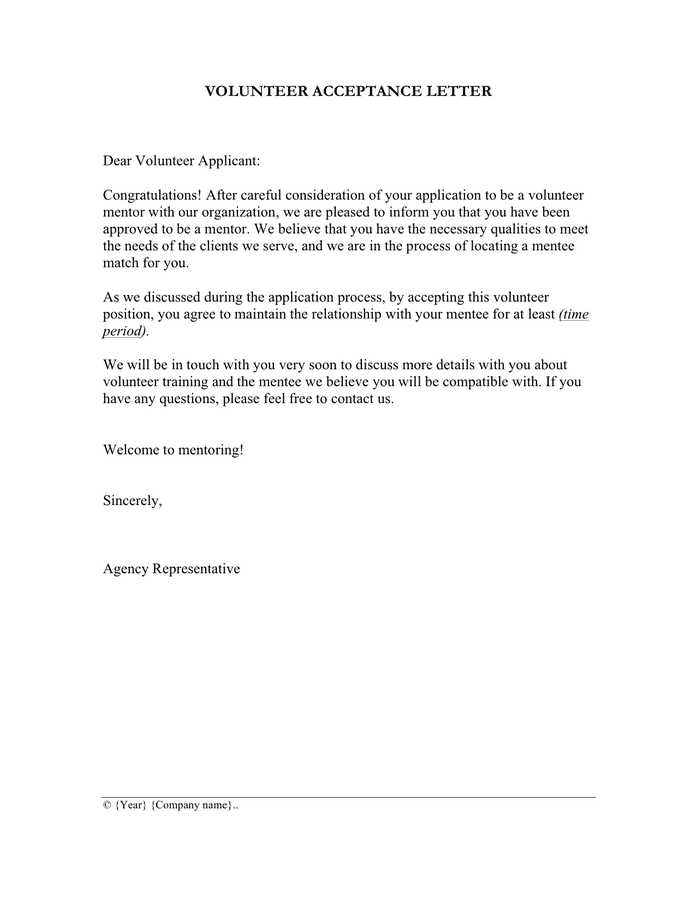3 Websites Everyone in Paralegal Technology Should Know About
Picture from:
Commons.Wikimedia.org
This introductory section should not have a heading. Introduce the topic of your listicle article with some general descriptive information here to orient your reader. Remember to talk to your reader as someone who is equally intelligent, but assume that he or she does not know the things you know. It might help you to imagine that your reader lives somewhere else on the planet and so does not know about your local school system or economy. Start with a problem or a question like this:
Have you ever wondered how to make sure that your writing is error-free? It is a common problem that students and professionals face every day. Have no fear. I have can suggest three websites that will help you zap those errors and feel instantly more confident about your writing.
1. Your first heading goes here.
Your second paragraph will come under a heading. The headings should be short general statements that the paragraph below will explain. Use your imagination or research you have found online to support the general statement in the heading. If you use other people's information, do not quote. Paraphrase the idea and give the source in parentheses like this (
link). There is a button on your toolbar above with the label "
Link" that you can use. Simply select the text you want to link with your mouse and click that button. Copy and paste the URL or the website where you found the information.
2. Your second heading goes here.
Notice that headings should be parallel. In this context, the word parallel does not mean "two lines that never meet." Instead parallel means that you should repeat the grammatical structure. If number one is a question, number two should be a question unless you have a good reason not to use a question.
3. Your third heading goes here.
Three reasons are enough to write a successful listicle. If your supporting paragraphs are short and you have more reasons, by all means write extra headings and paragraphs. If you look up at the tool bar on Blogger, you will see that there is a dropdown menu with the following choices. Heading, Subheading, Minor subheading, and Normal. Use "Normal" for your paragraphs and "Heading" for your paragraph headings. To add a new heading, start with a number and period followed by a short sentence starting with a capital (uppercase) letter. Select it with your mouse and then select "Heading" from the dropdown menu. Hit return and Blogger will automatically default back to "Normal" so that you can write a paragraph below it.
4. Add images.
Here is a problem. Most people will simply use images they find online. If the image is copyrighted, that is not allowed even if you provide the source. It is much better to use public domain or copyleft images. One great source is
commons.wikimedia.org, an organization related to Wikipedia. Wikimedia has a huge repository of free to use or free to use with attribution images. Use the search bar and follow the directions for using those images.
Conclusion
A conclusion helps the reader know what you were trying to do and can include a call to action that could help you get your message out. Why not invite readers to comment? If people comment, it helps to demonstrate that your blog post is engaging, something that will make it more attractive to advertisers.
Make sure to right-click on your text editor in compose mode and set your spell-checker to English. After fixing all of your spelling errors, visit
VirtualWritingTutor.com and check your article for grammar errors. If your text is error-free, include this badge below at the foot of the page to let people know that you care about the quality of your English.